🧠 1. Animation and Motion Graphics

What it is: Create animated stories, explainer videos, or entertaining skits using characters, objects, and visual effects.
Tools: Vyond, Adobe After Effects, Blender, Animaker, Toonly.
Tips:
- Focus on niche topics like finance, science, or relationship advice.
- Keep videos short and engaging—people love snappy, visually rich content.
🎮 2. Gaming Channel

What it is: Record gameplay while adding commentary, reviews, or tutorials. Many popular gamers never show their faces.
Tools: OBS Studio, Streamlabs, Elgato (for console capture), Audacity for voice.
Tips:
- Play trending or niche games.
- Offer unique perspectives (e.g., game lore, speedruns, mods).
🧾 3. Top 10 Lists / Fact Channels
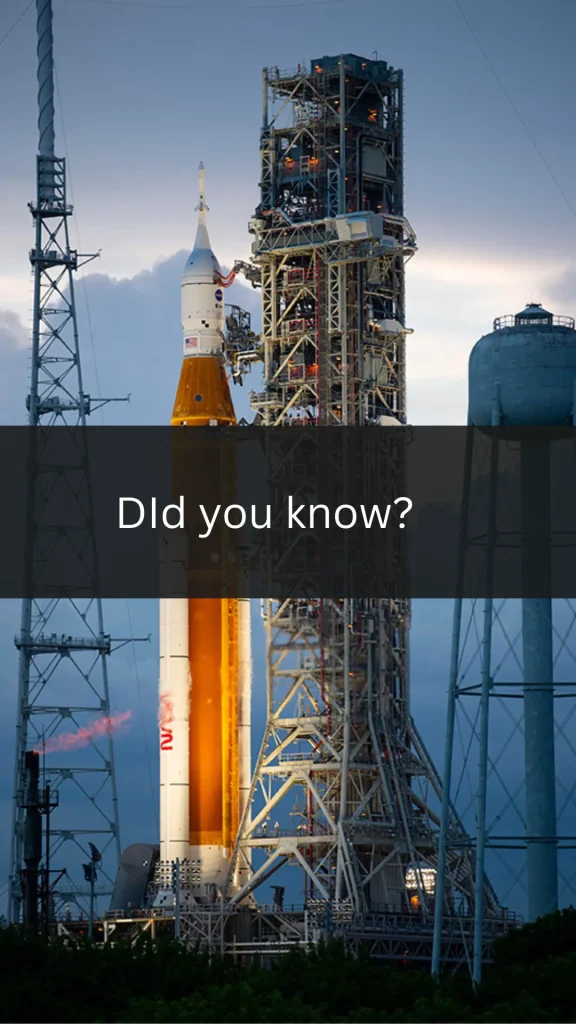
What it is: Create countdowns or fact-based videos on virtually any topic: movies, mysteries, history, science, etc.
Tools: Canva, PowerPoint (for slides), Pexels/Videvo (for footage), voice-over tools.
Tips:
- Use captivating titles like “Top 10 Bizarre Events in History.”
- Keep pacing tight and add suspenseful background music.
🧑🏫 4. Whiteboard Animation

What it is: Teach or explain concepts through animated whiteboard-style drawings.
Tools: Doodly, VideoScribe, Renderforest.
Tips:
- Ideal for teachers, tutors, or anyone good at simplifying complex topics.
- Keep your voice-over clear and conversational.
🎧 5. Podcast-Style Commentary

What it is: Talk about news, reviews, or deep-dive topics using your voice and static or looped visuals.
Tools: Audacity, DaVinci Resolve, Canva (for visuals), Headliner.
Tips:
- Focus on trending topics or underserved niches like philosophy, self-improvement, or productivity.
- Add light background music to boost engagement.
🎵 6. Music and Lyric Channels
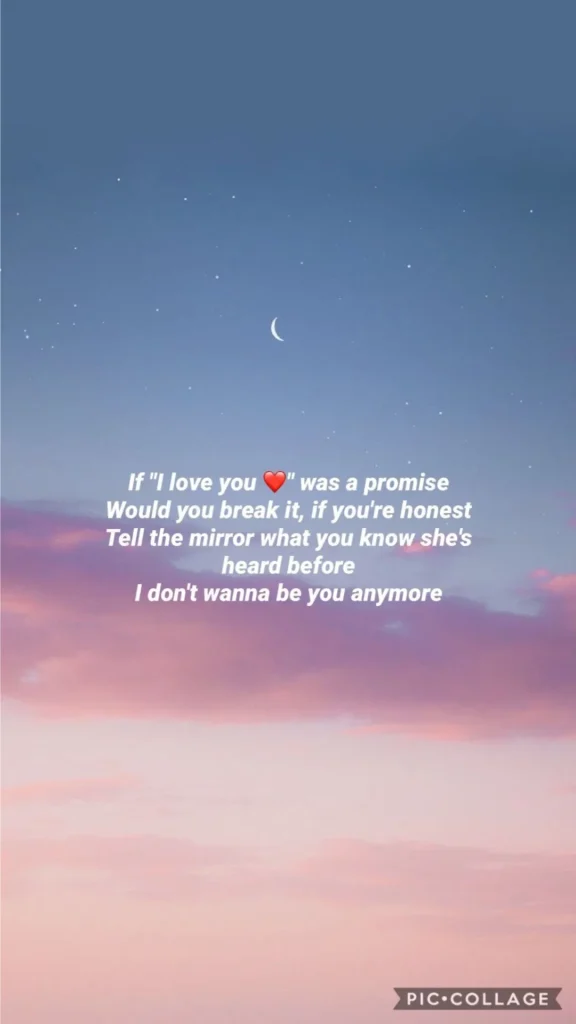
What it is: Share original music, covers, or instrumental beats. Add visuals like moving backgrounds or synced lyrics.
Tools: FL Studio, GarageBand, Adobe Premiere, After Effects (for lyrics).
Tips:
- Optimize titles for search (e.g., “Relaxing Lofi Beat for Study”).
- Create playlists to increase watch time.
💻 7. Tutorials and How-To Guides

What it is: Teach people how to use apps, websites, software, or gadgets with screen recordings.
Tools: OBS Studio, Camtasia, ScreenFlow, Zoom (with screen share).
Tips:
- Focus on trending tools (ChatGPT, Canva, Notion, etc.).
- Use timestamps in descriptions for easy navigation.
📦 8. Product Reviews and Unboxings (Hands Only)

What it is: Review tech, tools, or toys with only your hands on screen—perfect for shy creators.
Tools: DSLR or smartphone with tripod, natural lighting, lapel mic.
Tips:
- Speak clearly and show product details.
- Compare products to similar ones to offer value.
🧘 9. Meditation / Ambient Sounds

What it is: Create calming content like nature sounds, guided meditations, or lo-fi music loops.
Tools: Audacity, FL Studio, royalty-free visuals from Pixabay or Pexels.
Tips:
- Use long durations (1–8 hours) for sleep or study playlists.
- Add soft motion effects or calming scenes.
📚 10. Book Summaries and Reviews
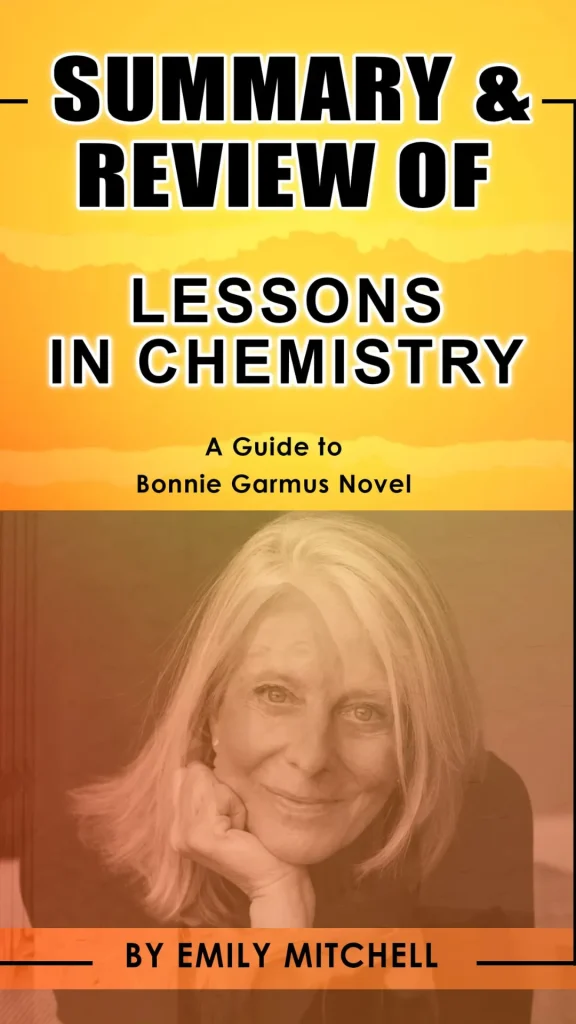
What it is: Break down popular books and share insights, all using voice or text overlays.
Tools: Canva (for slide visuals), Text-to-Speech software, Pictory.ai.
Tips:
- Focus on high-demand niches: self-help, business, productivity.
- Use quotes and takeaways to offer real value.
📺 11. Compilation Channels
What it is: Curate themed clips—like motivational speeches, funny fails, or cute pets.
Tools: DaVinci Resolve, CapCut, Final Cut Pro.
Tips:
- Make sure clips are royalty-free or fall under fair use.
- Add transitions and consistent branding.
🍳 12. Cooking Channel (Hands Only)

What it is: Share recipes and cooking tutorials with just your hands and ingredients on camera.
Tools: Overhead camera rig, soft lighting, lav mic, editing software.
Tips:
- Focus on viral recipes or niche cuisines.
- Use short, engaging steps with text overlays.
📹 13. Stock Footage + Voiceover

What it is: Create videos using free or paid stock clips matched with your narration or music.
Tools: Pexels, Pixabay, Storyblocks, Adobe Premiere, Audacity.
Tips:
- Perfect for storytelling, educational videos, or cinematic content.
- Use your own voice or text-to-speech for narration.
🎨 14. Digital Art / Drawing Channel

What it is: Record your art process or create time-lapse videos of illustrations, with or without voice.
Tools: Procreate, Clip Studio Paint, OBS, iMovie.
Tips:
- Post speedpaints, tutorials, or sketchbook tours.
- Add relaxing music to keep viewers engaged.
🤖 15. Automated / AI-Generated Content

What it is: Use AI tools to generate scripts, images, or even voice-overs for faceless content.
Tools: ChatGPT, Synthesia (AI avatars), Pictory, ElevenLabs, Lumen5.
Tips:
- Focus on trending or evergreen topics (e.g., AI news, productivity hacks).
- Make sure to fact-check AI-generated content before uploading.
Final Advice
Faceless YouTube channels can be just as successful—sometimes more—than on-camera creators. Consistency, good audio/visual quality, and offering genuine value to viewers are key. Start simple, test what works, and grow from there.